| GoToTerminal.com |
GOTOTERMINAL
GoToTerminal.com is a complex globally distributed application based on ActiveX, AJAX, ASP.NET 2.0 and MySQL. GoToTerminal allows to control any Microsoft Windows Terminal Server, Remote Desktop, Telnet and VNC Server from anywhere in the world, directly from Internet Explorer, regardless of whether the controlling client and/or the controlled servers and computers are behind firewalls, HTTP proxies, NATs or corporate LANs.
| GoToTerminal was shut down on June 2019, after 13 years of operation. |
GENERAL DESCRIPTION
GoToTerminal is provided as a web-based, fully-managed and monthly-paid service. There is no complex hardware or software to install or buy separately to start using GoToTerminal. Commercial information and features about GoToTerminal can be found here, including a link to two Flash presentations that illustrate how the service works, in a step-by-step manner.
These are several screenshots of the GoToTerminal Control Panel:
  
This is a representation of how GoToTerminal works from the user's point of view, from the product’s website:
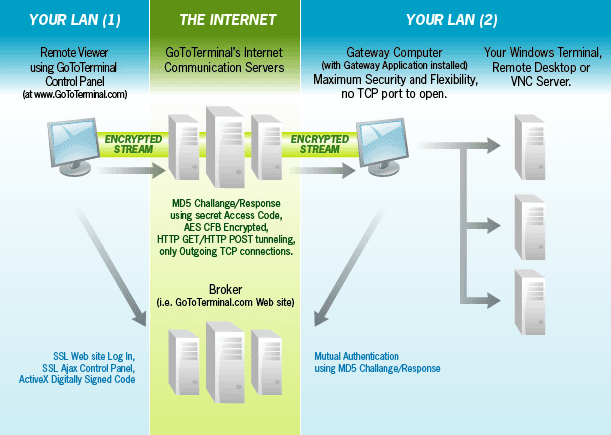
TECHNICAL DESCRIPTION
What follows is a very brief description of the technical and implementation characteristics of GoToTerminal.
GoToTerminal is a globally distributed, fault-tolerant and load-balanced application, based on ActiveX, AJAX, ASP.NET 2.0 and MySQL. Each GoToTerminal server calculates a “load index” every 10 seconds, based on several local performance counters. This index takes into account the actual consumption of CPU, memory and network resources on that specific machine. Once calculated, this load-index is saved in a central database, and later used at various moments in load-balancing calculations used to equally distribute the work load among the various servers.
GoToTerminal works like a distributed VPN service. All the TCP communications occurring through the various components of the service are always outgoing, through well-known service ports (such as 80), thus ensuring full compatibility with firewalls and NATs. When connecting to the GoToTerminal network, every component determines a connectivity level to its assigned Communication Server, based on the actual network configuration of the connecting peer. In the worst case, if the client’s internet access is only provided through an HTTP Proxy Server, GoToTerminal automatically converts the client data stream in a series of encrypted HTTP GETs and POSTs, that are compatible with most HTTP Proxy Servers. GoToTerminal Proxy Server support is compatible with most protocols and authentication methods (Socks4/4A/5, Http Connect, Http GET/POST Tunneling with Basic/Clear, Digest, NTLM/Negotiate authentication).
The GoToTerminal client part (i.e. the Control Panel, which is shown in the screenshots above) is entirely implemented in several JavaScript files, for a total of almost 10000 lines of JavaScript code. The client part communicates with the ASP.NET server part only through XML messages, that are always SSL-encrypted. All the client-side HTML shown to the user is dinamically generated by the JavaScript application code.
The administration of the remote servers is provided through a set of ActiveX controls, which actually are unaware of the presence of GoToTerminal. They simply call regular WinSock functions to establish a direct TCP connection to the remote machines. GoToTerminal, through an unique hooking system, intercepts and manages these WinSock API calls, securely tunneling the RDP, VNC or Telnet data streams through its channels.
LINKS
GoToTerminal can be evaluated for free here.
|
|
|
|
|

|
|
|

|
|
Photos |
Various images from italian conferences and events (keep the mouse
on a thumbnail for a short description):
|
 |
 |
 |
 |
|
|
|

|
| Site
login |
| NOTE: Actually the login feature is used only for
administrative and content management purposes.
|
|
|
|
|
|
|
|
Everything here (code, binaries, text, graphics, design, html) is © 2010 Vito
Plantamura and VPC Technologies SRL (VATID: IT06203700965).
If you download something (compilable or not) from the site, you should read
the license policy file.
If you want to contact me via email, write at this
address. |
|
|